Definisi
The Domain Name System Security Extensions (DNSSEC) is a suite of Internet Engineering Task Force (IETF) specifications for securing certain kinds of information provided by the Domain Name System (DNS) as used on Internet Protocol (IP) networks.
Warning: Make sure you understand using DNSSEC function, failure when creating records will make your domain cannot be accessed.
Steps
The following are the steps to creating record on DNSSEC:
- Go to Domain Details page. At WHOIS & Security section, click (view/edit) on DNSSEC menu row.
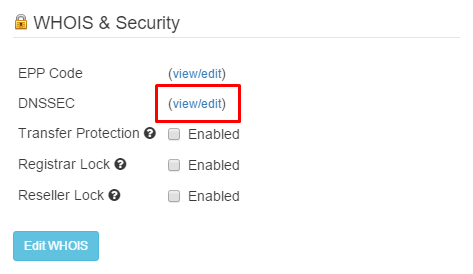
- On DNSSEC panel, entry the value of Key Tag, Algorithm,Digest Type, and Digest. And then click Save button if your configuration is completed.
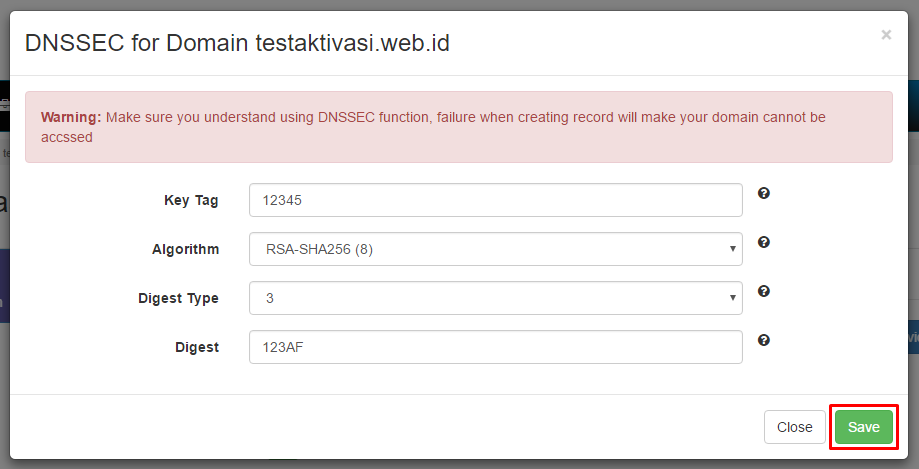
- If record is created, on the panel will show a list of records you are using for DNSSEC. If you want to delete record, click delete (x) button on the record row.
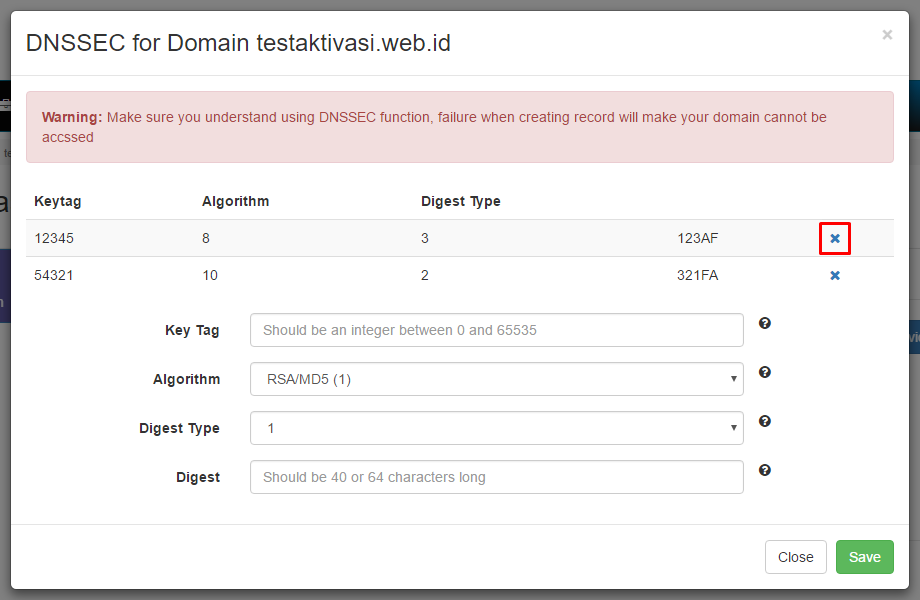
- On this panel, you can managing DNSSEC record by creating new record and deleting record.
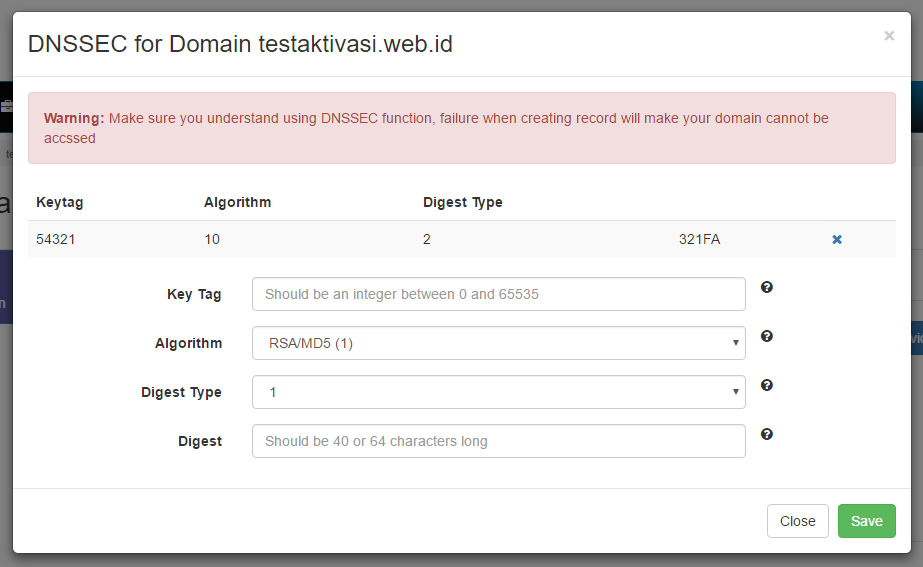
- Finish.